In the digital age, stunning product photography is non-negotiable for grabbing attention and driving sales – and all you need is your smartphone and a little creativity. In this quick guide, I’ll show you how to harness the power of your smartphone to capture captivating product photos that showcase your brand in the best light.
1. Embrace Natural Light
One of the best features of smartphone photography is its ability to excel in natural light. When photographing your products, opt for well-lit areas with plenty of natural light, such as near a window or outdoors on a cloudy day. Natural light enhances colors, reduces harsh shadows, and brings out the true essence of your products.
2. Choose the Right Background
The background sets the stage for your product photos, so choose wisely. Opt for clean, clutter-free backgrounds that complement your products without distracting from them. Solid colored backdrops, textured surfaces, or minimalist props can add visual interest without overwhelming the main subject.
3. Find Your Angle
Experiment with different angles to find the most flattering perspective for your products. Play around with shooting from above, eye-level, or slightly below to highlight different features and dimensions. Don’t be afraid to get creative – unique angles can make your products stand out and capture attention.
4. Focus and Composition
Ensure your products are in sharp focus by tapping on the screen to set the focus point. Pay attention to composition by following the rule of thirds and positioning your products off-center for a more dynamic composition. Leave some negative space around your products to draw attention to them and create a sense of balance in your photos.
5. Edit Like a Pro
Take your product photos to the next level with a bit of editing magic. Use photo editing apps like Adobe Lightroom or Snapseed to adjust exposure, contrast, saturation, and other parameters to enhance your images. Don’t overdo it – subtle edits can make a big difference without looking unnatural.
6. Showcase Your Brand
Finally, use your product photos to tell a story and showcase your brand’s unique personality. Incorporate branding elements like colors, fonts, and props to create a cohesive visual identity across your product photos. Remember, consistency is key to building brand recognition and trust with your audience.
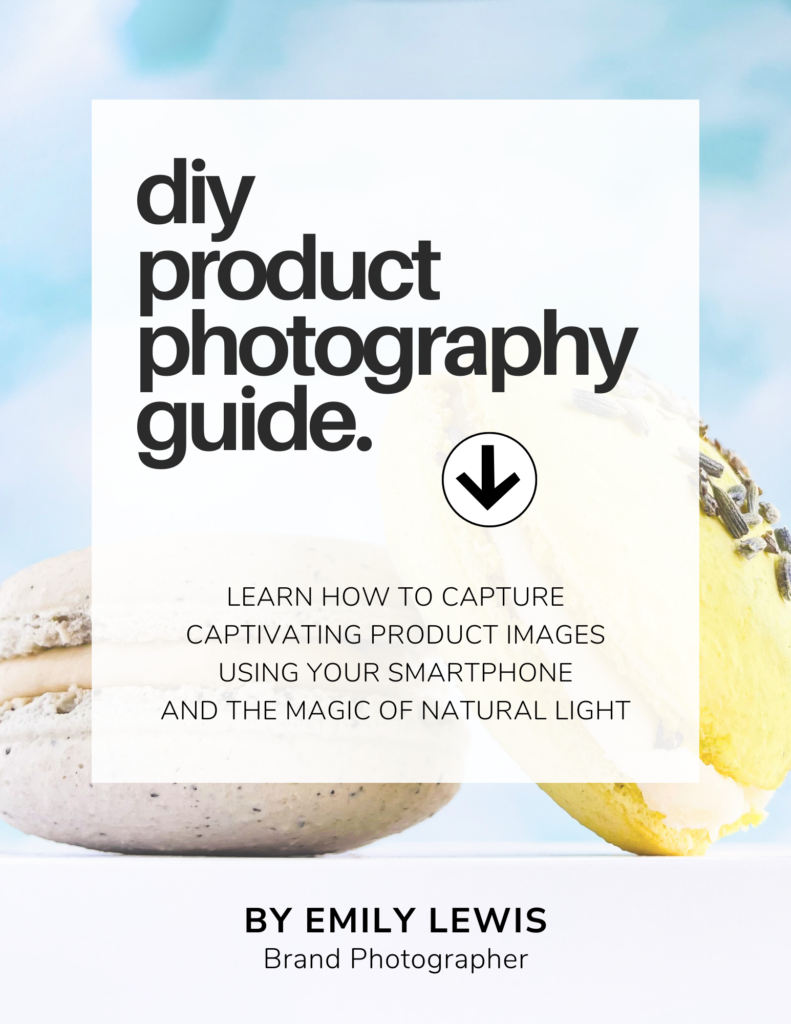
Ready to Elevate Your Product Photography?
If you’re ready to take your product photography game to the next level, consider diving deeper with our “How to Take Product Photos with Your Smartphone” guide. Packed with expert tips, step-by-step instructions, and practical advice, this guide will equip you with the knowledge and skills you need to create stunning product photos that wow your audience and drive sales. Get Your Copy Here


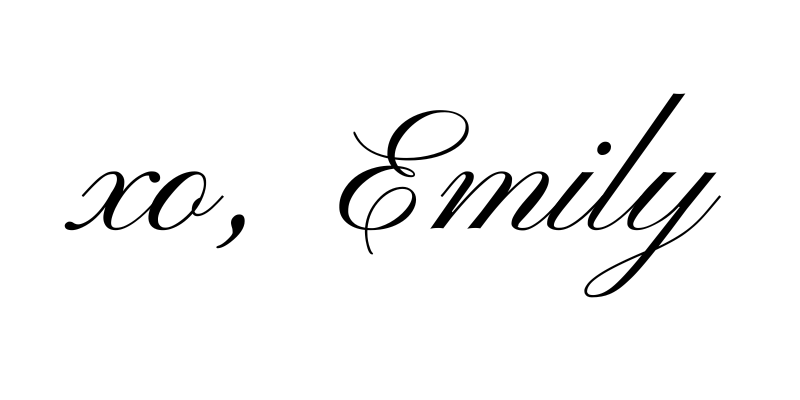




Comments +